Title: caustic problem
Post by: fario on January 28, 2015, 12:11:07 AM
Post by: fario on January 28, 2015, 12:11:07 AM
Hello
I always have a problem with rendering and caustic.
There is always artifacts.
Do you know why?
thank you

I always have a problem with rendering and caustic.
There is always artifacts.
Do you know why?
thank you
Title: Re: caustic problem
Post by: DriesV on January 28, 2015, 12:34:06 AM
Post by: DriesV on January 28, 2015, 12:34:06 AM
I think this is my cup of tea...
Can you share your scene, Antoine?
My first guess is insufficient caustic samples.
Dries
Can you share your scene, Antoine?
My first guess is insufficient caustic samples.
Dries
Title: Re: caustic problem
Post by: fario on January 28, 2015, 03:00:27 AM
Post by: fario on January 28, 2015, 03:00:27 AM
Hello,
Thank for your reply.
I always have this problem with watches case and glass.
Here my settings with a example with 10 samples.
Sorry, but no possible to share this work.
Antoine
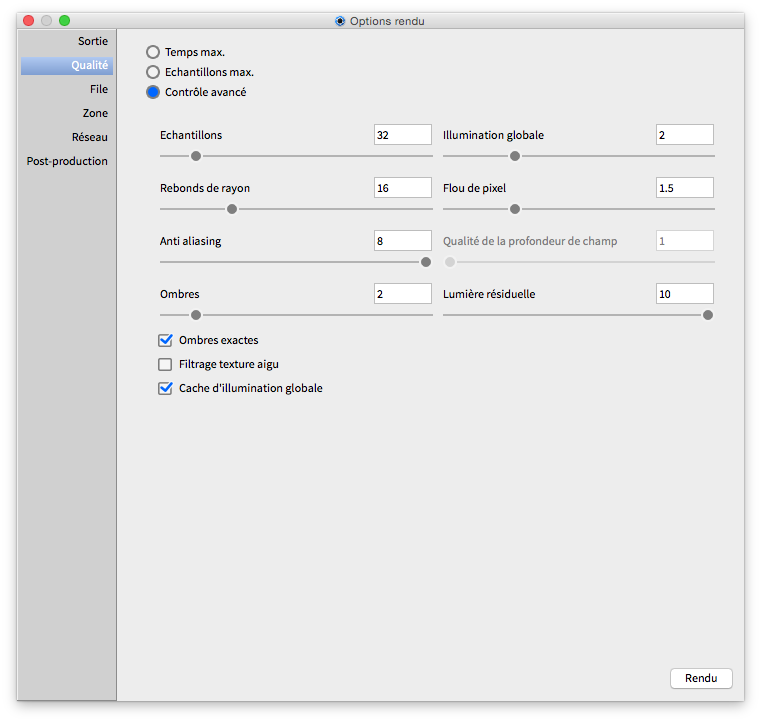

Thank for your reply.
I always have this problem with watches case and glass.
Here my settings with a example with 10 samples.
Sorry, but no possible to share this work.
Antoine
Title: Re: caustic problem
Post by: guest84672 on January 28, 2015, 05:17:31 AM
Post by: guest84672 on January 28, 2015, 05:17:31 AM
Tun off "cache d'illumination globale".
Title: Re: caustic problem
Post by: DriesV on January 28, 2015, 08:12:20 AM
Post by: DriesV on January 28, 2015, 08:12:20 AM
Also remember that caustics quality ('Lumière résiduelle') can be set much higher than 10 by manually dialling in a number. I've tested with values up to 500. Try a value of 100 and see if your image gets better.
Dries
Dries
Title: Re: caustic problem
Post by: fario on January 29, 2015, 07:04:35 AM
Post by: fario on January 29, 2015, 07:04:35 AM
ok thank you all :))
Antoine
Antoine
Title: Re: caustic problem
Post by: Will Gibbons on February 12, 2015, 02:06:42 AM
Post by: Will Gibbons on February 12, 2015, 02:06:42 AM
As well as increasing samples on materials individually as well as in the settings panel.